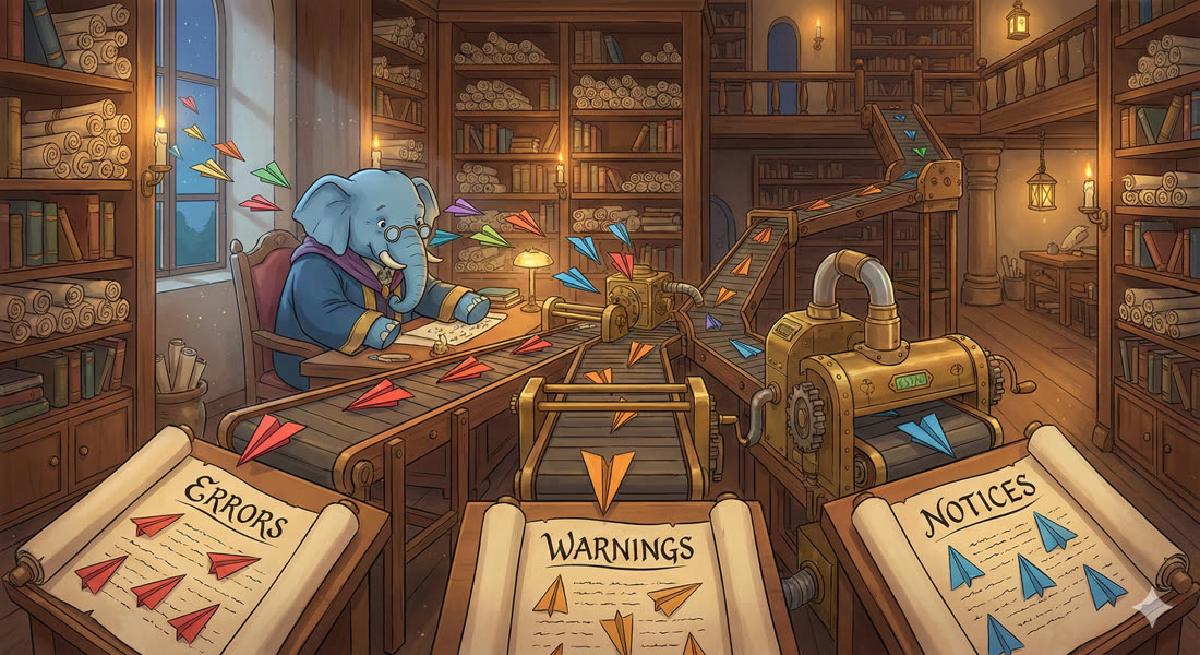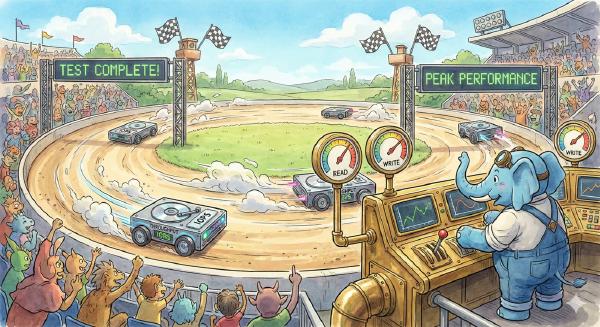It’s recommended to configure PostgreSQL’s log format as CSV for easy analysis, and it can be directly imported into PostgreSQL data tables.
Log-Related Configuration Items#
log_destination ='csvlog'
logging_collector =on
log_directory ='log'
log_filename ='postgresql-%a.log'
log_min_duration_statement =1000
log_checkpoints =on
log_lock_waits =on
log_statement ='ddl'
log_replication_commands =on
log_timezone ='UTC'
log_autovacuum_min_duration =1000
track_io_timing =on
track_functions =all
track_activity_query_size =16384Log Collection#
If you need to collect logs from external sources, consider using filebeat.
filebeat.prospectors:
## input
- type: log
enabled: true
paths:
- /var/lib/postgresql/data/pg_log/postgresql-*.csv
document_type: db-trace
tail_files: true
multiline.pattern: '^20\d\d-\d\d-\d\d'
multiline.negate: true
multiline.match: after
multiline.max_lines: 20
max_cpus: 1
## modules
filebeat.config.modules:
path: ${path.config}/modules.d/*.yml
reload.enabled: false
## queue
queue.mem:
events: 1024
flush.min_events: 0
flush.timeout: 1s
## output
output.kafka:
hosts: ["10.10.10.10:9092","x.x.x.x:9092"]
topics:
- topic: 'log.db'CSV Log Format#
Very interesting idea - converting CSV logs into PostgreSQL tables is very convenient for analysis.
The original CSV log format definition is as follows:
Log table structure definition
create table postgresql_log
(
log_time timestamp,
user_name text,
database_name text,
process_id integer,
connection_from text,
session_id text not null,
session_line_num bigint not null,
command_tag text,
session_start_time timestamp with time zone,
virtual_transaction_id text,
transaction_id bigint,
error_severity text,
sql_state_code text,
message text,
detail text,
hint text,
internal_query text,
internal_query_pos integer,
context text,
query text,
query_pos integer,
location text,
application_name text,
PRIMARY KEY (session_id, session_line_num)
);Importing Logs#
Logs are well-structured CSV (CSV allows multi-line records), you can directly use the COPY command to import them.
COPY postgresql_log FROM '/var/lib/pgsql/data/pg_log/postgresql.log' CSV DELIMITER ',';Mapping Logs#
Of course, besides copying logs directly to data tables for analysis, there’s another method that allows PostgreSQL to directly map its local CSVLOG as a foreign table for SQL-based direct access.
CREATE SCHEMA IF NOT EXISTS monitor;
-- search path for su
ALTER ROLE postgres SET search_path = public, monitor;
SET search_path = public, monitor;
-- extension
CREATE EXTENSION IF NOT EXISTS file_fdw WITH SCHEMA monitor;
-- log parent table: empty
CREATE TABLE monitor.pg_log
(
log_time timestamp(3) with time zone,
user_name text,
database_name text,
process_id integer,
connection_from text,
session_id text,
session_line_num bigint,
command_tag text,
session_start_time timestamp with time zone,
virtual_transaction_id text,
transaction_id bigint,
error_severity text,
sql_state_code text,
message text,
detail text,
hint text,
internal_query text,
internal_query_pos integer,
context text,
query text,
query_pos integer,
location text,
application_name text,
PRIMARY KEY (session_id, session_line_num)
);
COMMENT ON TABLE monitor.pg_log IS 'PostgreSQL csv log schema';
-- local file server
CREATE SERVER IF NOT EXISTS pg_log FOREIGN DATA WRAPPER file_fdw;
-- Change filename to actual path
CREATE FOREIGN TABLE IF NOT EXISTS monitor.pg_log_mon() INHERITS (monitor.pg_log) SERVER pg_log OPTIONS (filename '/pg/data/log/postgresql-Mon.csv', format 'csv');
CREATE FOREIGN TABLE IF NOT EXISTS monitor.pg_log_tue() INHERITS (monitor.pg_log) SERVER pg_log OPTIONS (filename '/pg/data/log/postgresql-Tue.csv', format 'csv');
CREATE FOREIGN TABLE IF NOT EXISTS monitor.pg_log_wed() INHERITS (monitor.pg_log) SERVER pg_log OPTIONS (filename '/pg/data/log/postgresql-Wed.csv', format 'csv');
CREATE FOREIGN TABLE IF NOT EXISTS monitor.pg_log_thu() INHERITS (monitor.pg_log) SERVER pg_log OPTIONS (filename '/pg/data/log/postgresql-Thu.csv', format 'csv');
CREATE FOREIGN TABLE IF NOT EXISTS monitor.pg_log_fri() INHERITS (monitor.pg_log) SERVER pg_log OPTIONS (filename '/pg/data/log/postgresql-Fri.csv', format 'csv');
CREATE FOREIGN TABLE IF NOT EXISTS monitor.pg_log_sat() INHERITS (monitor.pg_log) SERVER pg_log OPTIONS (filename '/pg/data/log/postgresql-Sat.csv', format 'csv');
CREATE FOREIGN TABLE IF NOT EXISTS monitor.pg_log_sun() INHERITS (monitor.pg_log) SERVER pg_log OPTIONS (filename '/pg/data/log/postgresql-Sun.csv', format 'csv');Processing Logs#
You can use the following stored procedures to further extract statement execution times from log messages:
CREATE OR REPLACE FUNCTION extract_duration(statement TEXT)
RETURNS FLOAT AS $$
DECLARE
found_duration BOOLEAN;
BEGIN
SELECT position('duration' in statement) > 0
into found_duration;
IF found_duration
THEN
RETURN (SELECT regexp_matches [1] :: FLOAT
FROM regexp_matches(statement, 'duration: (.*) ms')
LIMIT 1);
ELSE
RETURN NULL;
END IF;
END
$$
LANGUAGE plpgsql
IMMUTABLE;
CREATE OR REPLACE FUNCTION extract_statement(statement TEXT)
RETURNS TEXT AS $$
DECLARE
found_statement BOOLEAN;
BEGIN
SELECT position('statement' in statement) > 0
into found_statement;
IF found_statement
THEN
RETURN (SELECT regexp_matches [1]
FROM regexp_matches(statement, 'statement: (.*)')
LIMIT 1);
ELSE
RETURN NULL;
END IF;
END
$$
LANGUAGE plpgsql
IMMUTABLE;
CREATE OR REPLACE FUNCTION extract_ip(app_name TEXT)
RETURNS TEXT AS $$
DECLARE
ip TEXT;
BEGIN
SELECT regexp_matches [1]
into ip
FROM regexp_matches(app_name, '(\d+\.\d+\.\d+\.\d+)')
LIMIT 1;
RETURN ip;
END
$$
LANGUAGE plpgsql
IMMUTABLE;